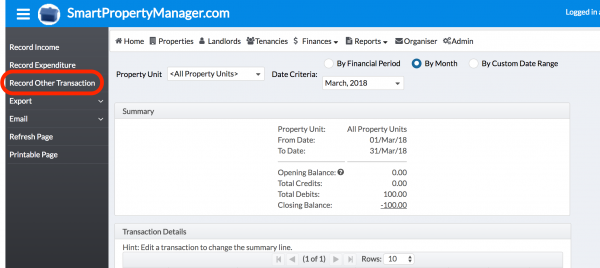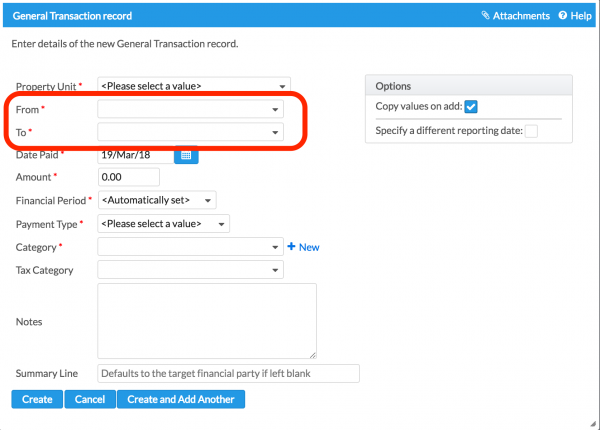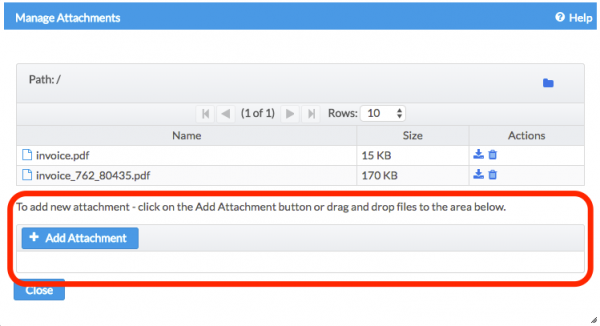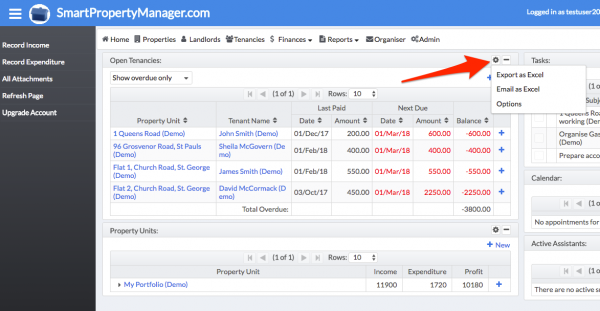March 2018 – Ability to record arbitrary types of transactions
Hello to all our valuable customers! This update describes some recent improvements we have made to the web site. Hope you find them useful.
Ability to record arbitrary types of transactions
Previously, SmartPropertyManager.com only supported two types of financial transactions – income and expenditure. This was fine for the bulk of financial information that needs to be recorded as part of a property business, but was a little unintuitive for certain types of financial transactions – for example, recording income from a third party that was not a tenant or a landlord, or distinguishing the beneficiary of income in context of a property unit that you manage for a client landlord (the beneficiary may be the landlord or it may be yourself as the property manager).
Hence, we recently added the ability to record arbitrary types of financial transactions. On many of the financial statement pages you will now see an additional link called ‘Record Other Transaction’ as shown in the following screenshot:
Clicking on the link shows a slightly modified version of the regular transaction dialog – the main difference being that you can explicitly control the source and target financial parties for the transaction. The ‘From’ field let’s you choose the financial party from which the transaction is paid. The ‘To’ field let’s you choose the financial party to which the transaction is paid. These two financial parties can be your business, a tenancy or any organization such as a supplier, an agent or a landlord.
See the following screenshot:
Simplified attachments user interface
We have made a couple of improvements to the attachments dialog to make it easier to use. It is now possible to add attachments directly from the attachments dialog and to add multiple attachments at the same time. The following screenshot shows the updated attachments dialog:
Ability to export or email Open Tenancy balances
The home page dashboard has always contained a panel showing a summary of open tenancies, including key details such as next payment due and balance. The panel now has options to more easily share the summary of open tenants – either by emailing it or exporting to excel.
See the following screenshot:
Clicking on the cog icon in the top-right corner of the Open Tenancies section shows a pop-up menu which allows you to export or email an excel file with the open tenancy details.