September 2023 – Statement improvements
Dear customers,
This latest update includes details of the new detailed statement report as well as improvements to landlord statements.
New – Detailed Statement Report
We have recently added a new report which allows you to produce a detailed statement for your business – effectively an extended version of the regular statement that can be accessed through the Finances menu, but with the following additional features:
- For accounts which have enabled account tracking, the report can display the bank account transactions for the selected parameters.
- The report supports automatic calculation and carry forward of the starting balance.
All the above additional features are disabled by default. They can be enabled through the Options link on the left-hand side of the page.
With the addition of the Detailed Statement report, we have deprecated and removed the ability to use the Landlord Statement for your own company. The Detailed Statement report provides a more complete way of performing this type of report.
Improvements to Landlord Statements
A number of new options have been added to allow customization of the content and behaviour of landlord statements. Click on the Options link on the left hand side of the page in order to display a dialog which shows the new customization abilities – as shown in the following screenshot:
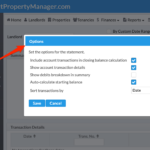
[Click on the image to enlarge it.]
Here is a quick summary of the customization options:
- Include account transactions in closing balance calculation
- Determines whether account transactions are included when calculating the closing balance of the statement.
- Show account transaction details
- Controls whether to display the Account Transaction Details table at the bottom of the statement.
- Show debits breakdown in summary
- If enabled, the statement will display a breakdown of the debits in the summary, showing the total for management fees versus the total for other expenses and outgoings. This provides greater clarity and transparency to the landlord as to the deductions that have been made.
- Auto-calculate starting balance
- Determines the default value for the starting balance. If this is not enabled, then the default value is set to 0.00. If this is enabled the system will automatically calculate the starting balance using the latest balance override defined against the landlord and any transactions up to the balance date.
- Sort transactions by
- Controls the order in which transactions are listed in the statement – either in date order (which is the default) or by property unit and then by date.
Additional improvements
- The export of statements to PDF and Word has been fixed to correctly display column totals for transaction details.
- We have made a couple of underlying performance fixes to help display landlord statements more quickly.
- We fixed a problem whereby the same account transaction was occasionally displayed more than once on a landlord statement.
We’ll continue to keep you updated on new features we add to SmartPropertyManager. And as always, please don’t hesitate to contact us if you have questions or if you have any suggestions on how we can make SmartPropertyManager work better for you.
Best regards,
SPM Team
