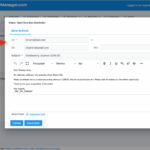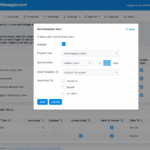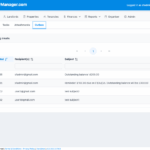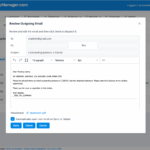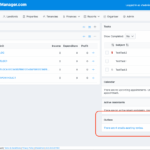Rent Reminders
Rent Reminders
We have recently added a major new feature which makes it easier to send reminders to tenants for rent which is due or overdue.
Sending a rent reminder manually
You can send email reminders for due or overdue rent using the Send Reminder links on the left hand side of the tenancy balance page as shown in the following screenshot:
-
Clicking Send Reminder – for Overdue Rent allows you to send an email to the tenant with details of the overdue amount along with a PDF statement showing details.
-
Clicking Send Reminder – for Due Rent allows you to send an email to the tenant with details of the next due payment. If the tenancy balance is also overdue, the email will include a PDF statement showing the full amount due.
Automatic rent reminders
As well as being able to trigger rent reminders manually for a single tenant, you can set up automatic rent reminders. The alerts page has been extended to allow configuration of automatic rent reminders. Rent reminder alerts are used to automatically trigger reminders on rent that is due or rent that is overdue. The system lets you set up multiple rent reminder alerts, each of which can have different trigger points, or target different property units. When a rent reminder triggers, it generates an email in your outbox which you can review or edit prior to sending.
The following screenshot shows the details that can be configured for each type of alert you wish to set up:
The emails that the system sends use a default template which you can customize. Refer to the help system for details on how to do this.
Outbox
When the system generates a rent reminder alert, it creates an email and puts it into your Outbox, which appears as a new tab in the Organizer page – see the following screenshot:
Clicking on an email in the outbox displays its details so you can review it and edit it (if necessary) before sending it. The following screenshot shows the email review dialog:
A summary of the Outbox can be displayed as a panel on the home page, as shown in the following screenshot: